
If you're involved in a homeowners association (HOA) or want to learn more about one, it's useful to verify its corporate status. The California Secretary of State's Business Search website offers a tool to look up business entities, including HOAs, to check their status, whether they're in good standing, suspended, or dissolved. This guide walks you through the process of using this website to search for and verify the corporate status of an HOA.

Access the California Secretary of State Business Search Website
To begin, navigate to the California Secretary of State Business Search website, the official portal to search for business entities registered in California, including HOAs.
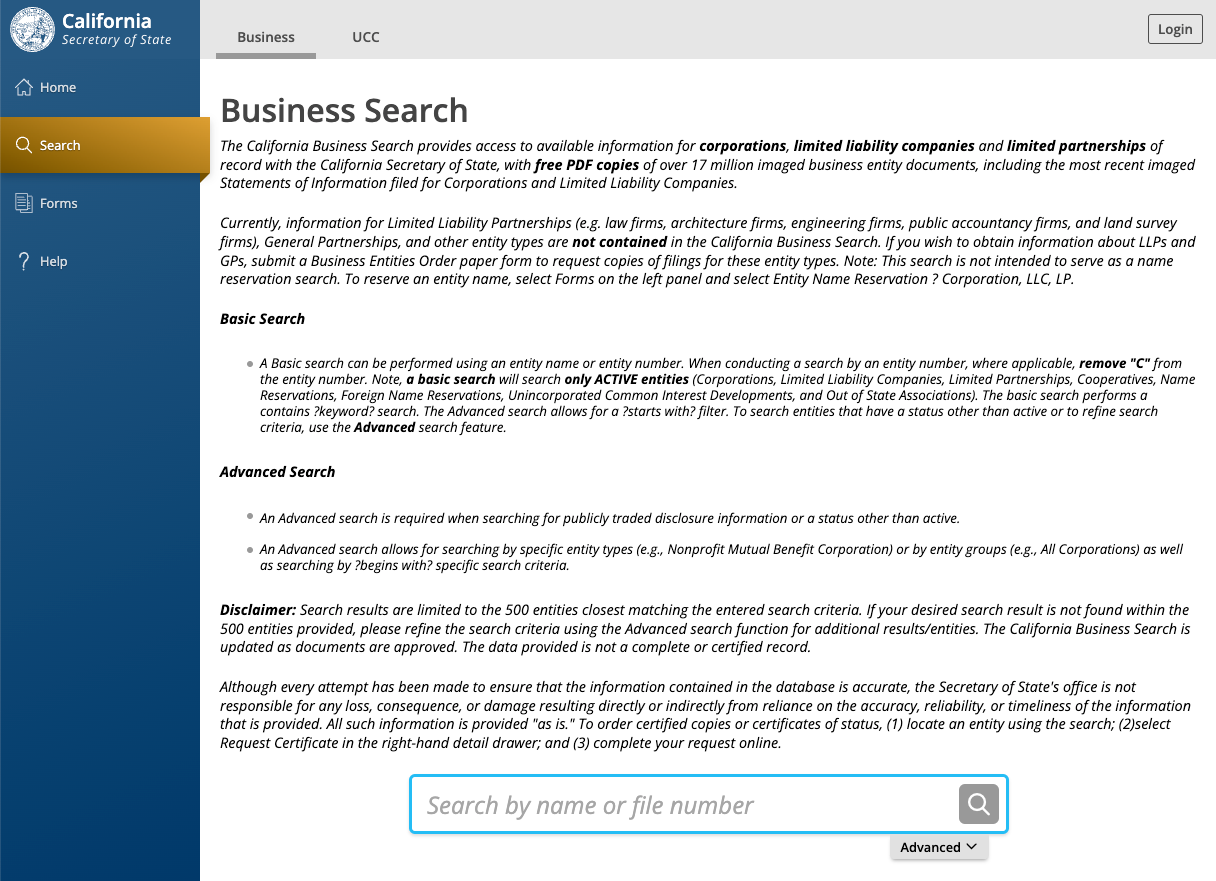

Choose the Search Criteria
Once on the website, you'll see options to search by different criteria:
- Entity Name: The most common way to search. You'll need the exact or partial name of the HOA.
- Entity Number: If you know the HOA's entity number, you can use it to find the information quickly. The entity number is also the HOA's file number assigned by the Secretary of State.
Searching by the entity name will be the most straightforward method for most users.

Enter the HOA's Name (or Number) and Search
Type the HOA's name (or file number) into the search field. You can use the full name or part of the name. The website will return a list of entities that match or closely resemble the name you entered.
Tip: If you’re unsure of the exact name, try different variations or start with a broader search and narrow it down from there.

Review the Search Results
After submitting your search, the website will display a list of entities that match your query. Each entry in the list will include key information such as:
- Entity Name: The official name of the HOA.
- Entity Number: A unique number assigned to the HOA by the Secretary of State, which appears in parentheses next to the HOA's entity name.
- Initial Filing Date: The date when the HOA was initially registered.
- Status: Indicates whether the HOA is Active, Suspended, or Terminated.
- Entity Type: This will generally be listed as Nonprofit Corporation - CA - Mutual Benefit - Common Interest Development Corporation.
- State of Formation: For the most part, this field is CALIFORNIA.
- Registered Agent: The name of the individual or business entity authorized to receive legal documents on behalf of the HOA.
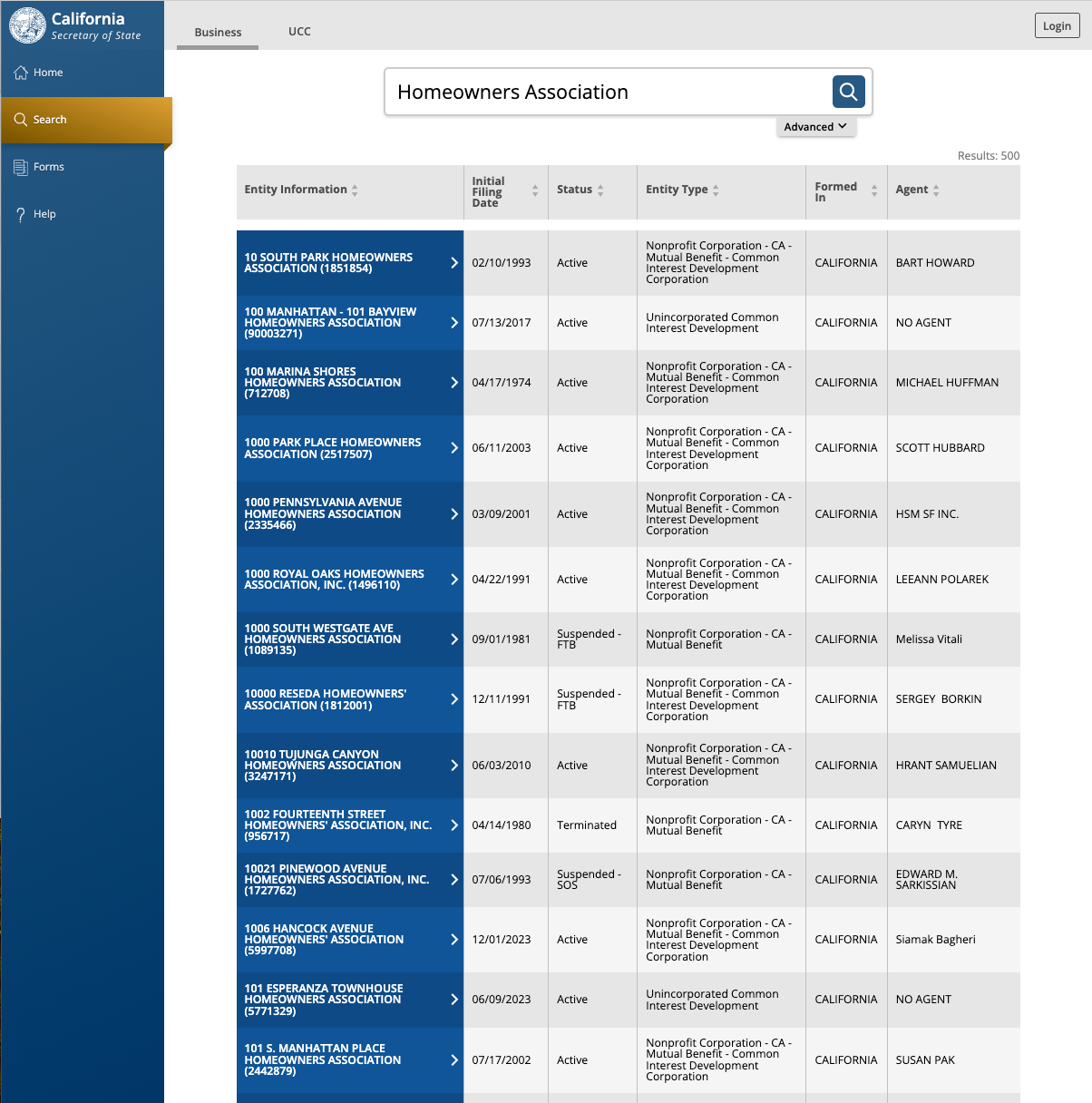

Verify the HOA's Corporate Status
Click on the specific HOA you’re interested in to view detailed information. This page will provide more details, including:
- Corporate Status: This is crucial. An HOA in "Active" status is in good standing and can legally operate. If the status is "Suspended" or "Terminated," the HOA may not be in compliance with state regulations.
- Status: The overall corporate status
- Standing - SOS: The overall standing with the Secretary of State.
- Standing - FTB: The standing with the California Franchise Tax Board, which could affect the HOA's tax status.
- Standing - Agent: The standing based on whether you have a registered agent on file. If not, it may indicate issues with receiving legal documents.
- Standing - VCFCF: This stands for Victims of Corporate Fraud Compensation Fund and will indicate if the entity has unresolved issues related to corporate fraud.
- Entity Type: Again, this will generally be listed as Nonprofit Corporation - CA - Mutual Benefit - Common Interest Development Corporation.
- Statement of Information Due Date: The deadline by which the HOA must file its periodic Statement of Information with the Secretary of State.
- Principal and Mailing Addresses: The official addresses on file for the HOA.
- Agent for Service of Process: The person or entity designated to receive legal documents on behalf of the HOA.
- Filing History: This section shows the documents the HOA has filed with the state, such as annual reports and other required filings. You can access the filing history by clicking on "View History."
Why Checking Corporate Status Matters
Verifying the corporate status of an HOA is important for several reasons:
- Legal Compliance: An HOA must be in good standing to enforce its rules, levy fines, or collect dues.
- Transparency: Knowing the status of the HOA helps ensure transparency in its operations.
- Decision-Making: Homeowners, potential buyers, and board members need this information to make informed decisions.
The California Secretary of State Business Search website is a valuable resource for anyone looking to verify the corporate status of an HOA. By following the steps outlined above, you can easily find the necessary information to ensure that an HOA is in compliance with state regulations and operating legally.
Consulting with a legal professional specializing in HOAs and corporate law may be beneficial for more detailed searches or specific inquiries.
_____________
Want a way to keep tabs on your HOA's corporate status? Contact reTHINK HOA to discover how we can support your HOA.
Disclaimer: The information provided in this article is intended for general informational purposes only. It does not constitute legal, financial, or professional advice, nor is it a substitute for consulting with qualified professionals. While we strive to provide accurate and up-to-date information, we make no guarantees regarding the applicability or accuracy of any information provided. Users are encouraged to consult with a qualified attorney, financial advisor, or legal professional for advice tailored to their specific situation. reTHINK HOA is not responsible for any actions taken based on the information provided in this article.






